To secure data both from prying eyes and storage failures has always been a challenge and something we always aim to improve on our platform. Today it's time to make backups more accessible by adding full support for backup management within our graphical control panel.
From now on, after enabling automatic backups (default choice for new servers). You can find all your backups over at the snapshot page: https://dash.99stack.com/resources/snapshots.
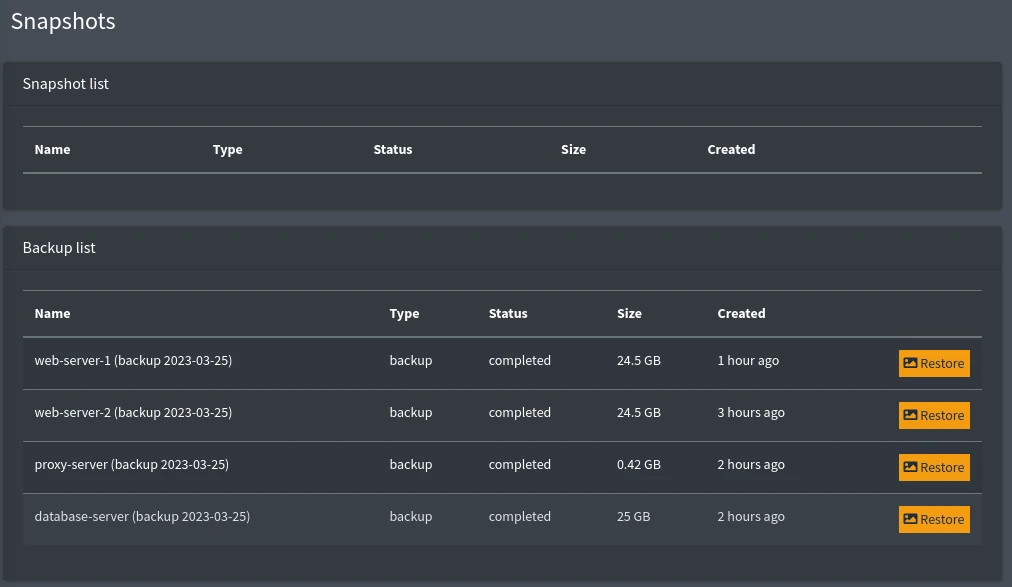
Here you can restore backups or snapshots to any server within the same datacenter.
How long are backups kept?
7 days after creation.
Are these features accessible via API?
Yes, the command syntax is the same as before but the functionality is overall more responsive and less prone to failure.
Do I need backups?
We encourage you to have backups for anything important, your backup strategy however does not need to use this specific feature, in fact we do also recommend you to keep local backups on your own device, in case you lose access to your account or something goes wrong.
You can turn backups off and save some money, but we do not recommend that. 🙂
When are backups taken?
Currently by a random schedule on a weekly basis, soon it will be possible to choose time more specifically. Do note that different providers have different systems for this and we want to keep our platform consistent, not all schedules will be as flexible in every region, but where flexibility do exist we do want to provide that.
As usual, we appreciate any feedback you may have, suggestions for new features and how we can improve backups further.